You can set up the chart from the top right menu.

Tap and hold to create holizonal line.

Trading History

How to order
You can set stop and profit orders to display risk rewards.
You can move the STOP by swiping the price area.

For the iPhone portrait screen, press and hold to bring up this menu.

If you enter at the same time, it will be combined into one position.

- Trails cannot be ordered for multiple entries.
- Only one loss cut setting can be set for multiple entries.
-
The submenu button does not appear when the maximum number is 1.
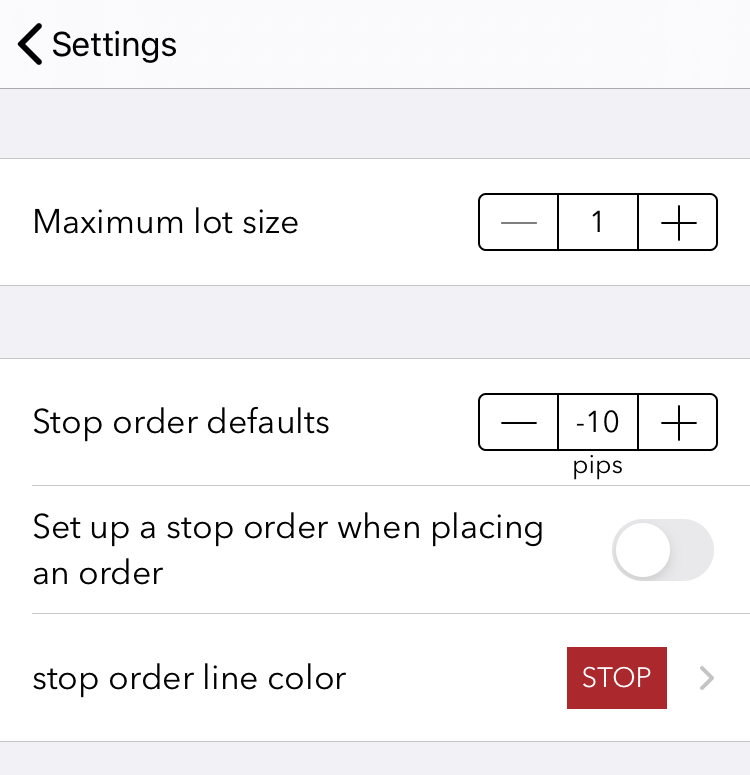

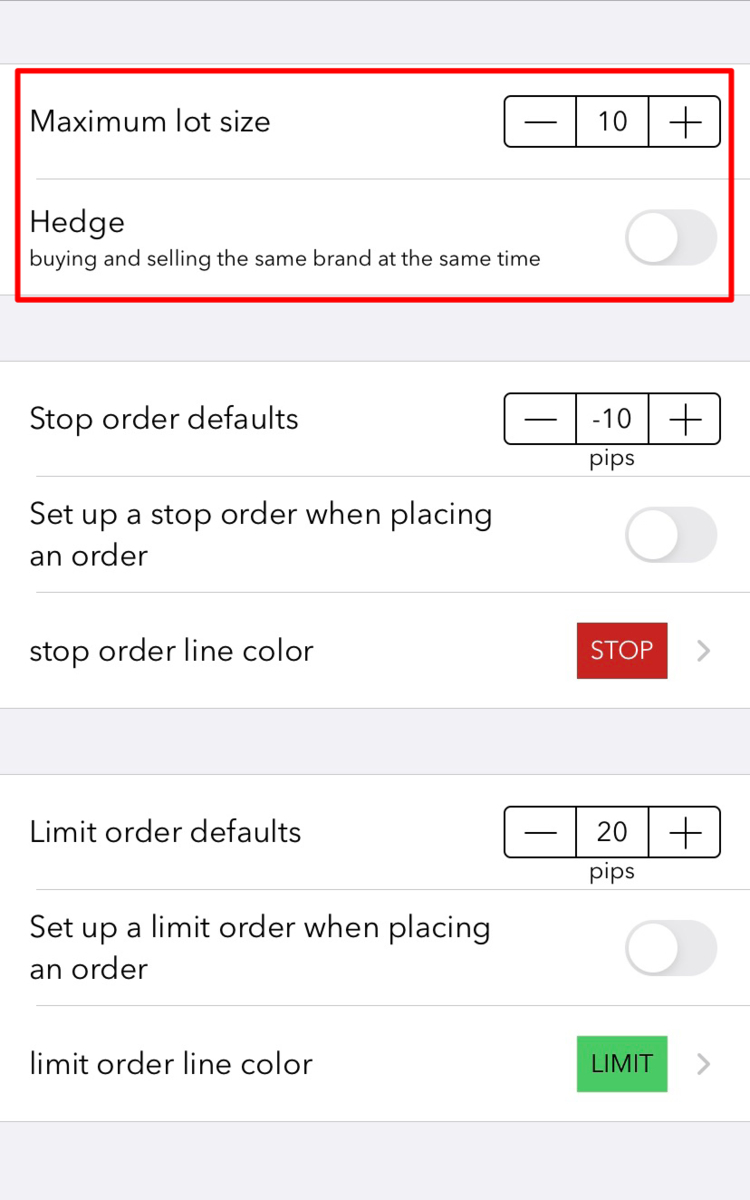
- Maxinum lot size == 1
All functions are available - Maxinum lot size > 1
Trail is not available - Heage == ON
Market orders only
Monthly Trading Reports

RRR: Risk / Reward ratio
PR: Profit Factor
Please refer to the following link for detailed information: